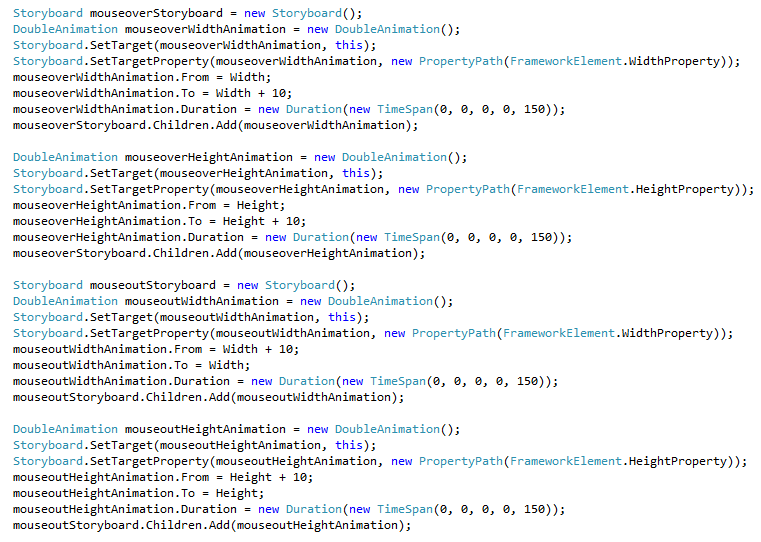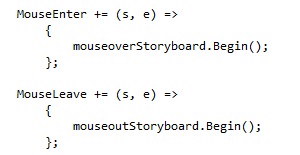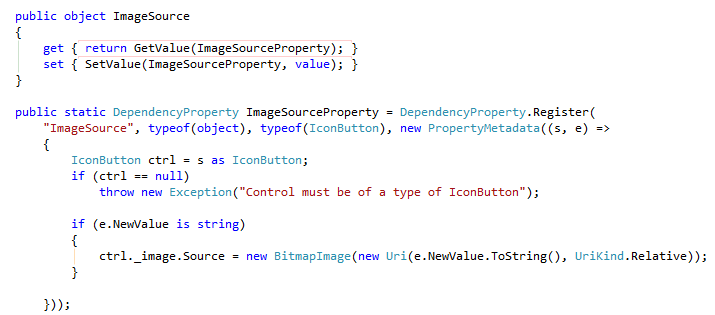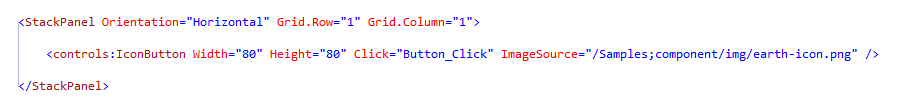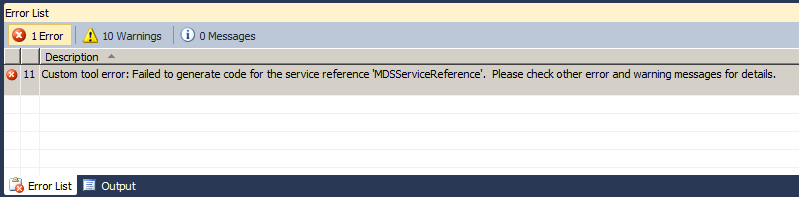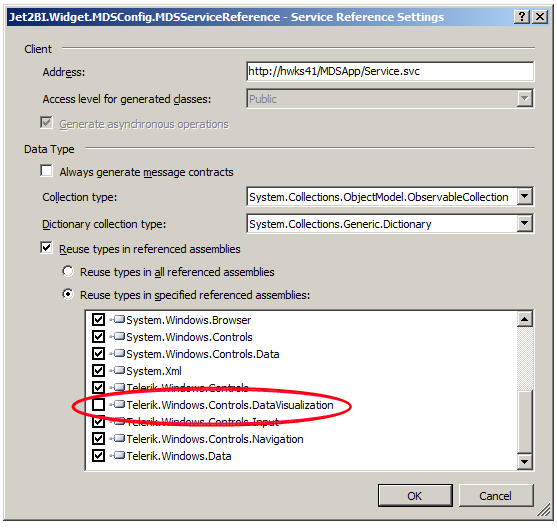Avoid Revealing Software Version Numbers
Although this information may seem innocuous, it allows an attacker to identify the version of server side components and therefore target further attacks to this specific software. This can quickly lead to successful exploitation if the server side components have vulnerabilities with publicly available exploit code. The server software versions used by the application are revealed by the web server. Displaying version information of software information could allow an attacker to determine which vulnerabilities are present in the software, particularly if an outdated software version is in use with published vulnerabilities.
See the following guide for removing the headers from IIS and ASP.NET: https://blogs.msdn.microsoft.com/varunm/2013/04/23/removeunwanted-http-response-headers
Avoid Information Disclosure via Verbose Error Messages
It is recommended that functionality is implemented within the application that detects when an error has occurred and redirects the user to a custom error page that does not disclose any form of sensitive data. These errors that should induce a redirect to a custom error page should include 403 Forbidden Errors – to prevent an adversary from enumerating existing pages on the application that require prior authentication to view; 404 Not Found pages; and 500 Internal Error pages. Alternatively, simply redirecting a user to the applications home page can also suffice in reducing the level of information disclosed.
For ASP.NET, in web.config set one of the following options:
<customErrors mode="RemoteOnly" /> <customErrors mode="On" />
Write out Security Headers
A number of HTTP Security Headers have been introduced in recent years to enhance security of a website by providing protections against certain types of attacks. The following table contains the headers which fall under this vulnerability category, notes are offered in the technical analysis as to which headers are missing and any misconfiguration discovered during the engagement.
It’s strongly recommended that these headers are configured on all applications to further harden the application from attack.
Few example headers that should be used:
- Strict-Transport-Security – HTTP Strict-Transport-Security (HSTS) enforces secure (HTTP over SSL/TLS) connections to the server. This reduces impact of bugs in web applications leaking session data through cookies and external links and defends against Man-in-the-Middle attacks. HSTS also disables the ability for users to ignore SSL negotiation warnings
- X-Frame-Options – improves the protection of web applications against Clickjacking. It declares a policy communicated from a host to the client browser on whether the browser must not display the transmitted content in frames of other web pages. This functionality can also be achieved with Content-Security-Policy.
- X-XSS-Protection – enables the Cross-Site Scripting (XSS) filter that is built into most modern web browsers. Typically, the filter is enabled by default; the role of this header is to re-enable the filter if it was disabled by the user and also sets blocking mode which can mitigate some filter bypasses.
- X-Content-Type-Options – The only defined value, “nosniff”, prevents Internet Explorer and Google Chrome from MIME-sniffing a response away from the declared content-type. This reduces exposure to cross-site scripting vulnerabilities that may not otherwise be present.
- Content-Security-Policy – requires careful tuning and precise definition of the policy. If enabled, CSP has significant impact on the way browser renders pages (e.g., inline JavaScript disabled by default and must be explicitly allowed in policy). CSP prevents a wide range of attacks, including Cross-Site Scripting and other Cross-Site Injections.
- Referrer-Policy – governs which referrer information, sent in the Referer header, should be included with requests made.
Additional information, plus examples of all headers to consider can be found at https://securityheaders.com
Use Cross-Site Request Forgery Protection
Cross-Site Request Forgery (CSRF) vulnerabilities arise when applications rely solely on HTTP cookies to identify the user that has issued a particular request. Because browsers automatically add cookies to requests regardless of their origin, it may be possible for an attacker to create a malicious web site that forges a cross-domain request to the vulnerable application. For a request to be vulnerable to CSRF, the following conditions must hold:
- The request must be issued cross-domain, for example using an HTML form. If the request contains non-standard headers or body content and these are checked server-side, then it may only be issuable from a page that originated on the same domain.
- The application must rely solely on HTTP cookies or Basic Authentication to identify the user that issued the request. If the application places session-related tokens within the request body, then it may not be vulnerable.
- The request performs a privileged action within the application based on the identity of the issuing user.
- The attacker can determine all the parameters required to construct a request that performs the action. If the request contains values that the attacker cannot determine or predict, then it is not vulnerable.
The most effective way to protect against CSRF vulnerabilities is to include within relevant requests an additional token that is not transmitted in a cookie: for example, a parameter in a hidden form field. This additional token should be random enough such that it is not feasible for an attacker to determine or predict the value of any token that was issued to another user. The token should be associated with the user’s session, and the application should validate that the correct token is received before performing any action resulting from the request.
An alternative approach, which may be easier to implement, is to validate that Host and Referer headers in relevant requests are both present and contain the same valid domain name. The Origin header can also be validated against the Host, however some browsers do not support this for requests made from the same domain, therefore this mechanism would need to use the Referer header as a fallback. For AJAX requests, a custom header can be added and then checked server-side (e.g. “X-Requested-With: XMLHttpRequest”), because this cannot be passed cross-domain without CORS being enabled.
However, these header checking approaches are somewhat less robust. Historically, quirks in browsers and implementation errors have often enabled attackers to forge cross-domain requests that manipulate these headers to bypass such defence.